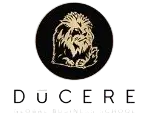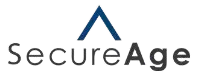Learn More
Why Choose This Course
In today’s digital-first economy, a strong online presence is essential for businesses and professionals alike. WordPress powers over 40% of all websites globally, making it the most widely used content management system. The WordPress Course equips learners with the skills to build, customise, and manage websites effectively—covering everything from installation and theme configuration to SEO optimisation and security best practices.
This course combines practical exercises with exam-aligned content, preparing you for recognised certifications such as Tosa WordPress Certification and WordPress Certified Editor (Knowledge Pillars). You will learn how to create responsive designs, integrate plugins, manage content workflows, and implement performance and security measures to keep your site robust and user-friendly.
As businesses increasingly rely on WordPress for e-commerce, blogging, and corporate websites, those who master its tools and techniques are better positioned to deliver high-performing websites and achieve measurable digital outcomes.
Prerequisites
- There are no formal prerequisites for this course.
Exam
- There is no certification exam associated with this course.
Books
- WordPress Course material included.
Delivery
- Face-to-Face
- Live Virtual Instructor-led
Training
Skills Gained
Install and configure WordPress on a hosting environment
Manage users, roles, and permissions effectively
Customise themes and design responsive layouts
Work with plugins to extend site functionality
Create and manage pages, posts, and media content
Implement SEO best practices using WordPress tools
Secure WordPress sites with backups, SSL, and security plugins
Optimise site performance through caching and CDN integration
Configure menus, widgets, and navigation structures
Integrate e-commerce functionality using WooCommerce
Apply analytics and reporting for site performance tracking
Prepare for Tosa WordPress and WordPress Certified Editor exams
Audience
Web designers, developers, and digital marketers
Small business owners and entrepreneurs seeking to manage their own websites
Content creators and bloggers aiming to build and optimise WordPress sites
Professionals preparing for WordPress certifications
Objectives
Equip learners with practical skills to build, customise, and manage WordPress websites.
Teach how to install and configure WordPress on various hosting environments.
Enable participants to design responsive layouts using themes and page builders.
Provide hands-on experience in managing content, media, menus, and widgets.
Build proficiency in plugin integration to extend site functionality.
Introduce SEO optimisation techniques tailored for WordPress sites.
Develop the ability to secure websites using backups, SSL, and security plugins.
Teach performance optimisation strategies including caching and CDN integration.
Prepare learners to set up e-commerce functionality using WooCommerce.
Enable participants to analyse site performance using analytics and reporting tools.
Prepare learners for recognised certifications such as Tosa WordPress and WordPress Certified Editor.
Support immediate application of WordPress skills for business, blogging, and professional projects.
Outline
- Introduction to WordPress and CMS fundamentals
- Installing WordPress and setting up hosting
- Dashboard navigation and user management
- Working with themes: installation, customisation, and responsive design
- Creating and managing pages, posts, and media
- Using the block editor and Gutenberg features
- Plugin management: installation and configuration
- Menu creation and widget placement
- SEO optimisation techniques for WordPress sites
- Security essentials: backups, SSL, and firewall plugins
- Performance optimisation: caching, CDN, and database tuning
- WooCommerce setup for e-commerce sites
- Integrating social media and syndication tools
- Analytics and reporting with Google Analytics
- Accessibility and compliance best practices
- Troubleshooting common WordPress issues
- Preparing for certification exams: Tosa and Knowledge Pillars
Price
| Days | Mon – Wed | Mon & Tue | Saturdays only |
| Time | 9:30 am to 5:00 pm | 6:00 pm to 9:00 pm | 10:00 am to 5:00 pm |
| Duration | 1 day | 1 day | 1 day |
| Price | $699 | $699 | $699 |
Terms & Conditions
The supply of this course/package/program is governed by our terms and conditions. Please read them carefully before enrolling, as enrolment is conditional on acceptance of these terms and conditions. Proposed course dates are given, course runs subject to availability and minimum registrations.
Frequently Asked Questions (FAQ's)
Is this course aligned to recognised WordPress certifications?
Yes. The course content aligns with Tosa WordPress Certification and WordPress Certified Editor domains, including installation, content management, SEO, and security.
Do I need coding skills to take this course?
No coding experience is required for the core modules. Advanced topics like theme development are optional for learners who want to go deeper.
Will I learn both design and technical aspects of WordPress?
Yes. The course covers theme customisation, plugin integration, SEO, and security, providing a complete skill set for managing WordPress sites.
Does the course include e-commerce training?
Yes. You will learn how to set up and manage an online store using WooCommerce.
Will I receive a certificate?
Yes. You will receive a certificate of course attendance. Vendor certifications require passing their official exams separately.
Our Partnership
In today’s digital-first world, where websites serve as the foundation of brand identity and customer engagement, mastering WordPress has become essential. The WordPress Course equips professionals with the skills to build, customise, and manage websites using the world’s most popular content management system. You will learn how to install and configure WordPress, design responsive layouts, integrate plugins, and implement SEO and security best practices to ensure optimal performance.
As businesses increasingly rely on WordPress for e-commerce, blogging, and corporate websites, those who understand its tools and techniques are better positioned to deliver high-performing sites, improve user experience, and achieve measurable digital outcomes. This course combines practical exercises with certification-aligned content, preparing you for recognised credentials while enabling immediate application of skills in real-world projects.
$81,000
Average annual salary for Web Designers and Digital Marketing professionals in Australia, many of whom use WordPress as a core skill.
86.5%
Share of Australian businesses with an online presence, highlighting the demand for WordPress-powered websites.
409,800+
Projected growth in Professional roles to May 2029 across Australia, including marketing, web development, and digital communications.
$3.8B
Digital advertising spend in Australia in 2023, driving demand for optimised WordPress sites that support SEO and conversion.
340+
Australian companies and agencies actively offering web development and WordPress services, creating significant job opportunities.
12.1%
Year-on-year growth in Australian online ad spend in Q3 2024, reflecting strong demand for websites that integrate marketing and analytics.
Our Accreditations